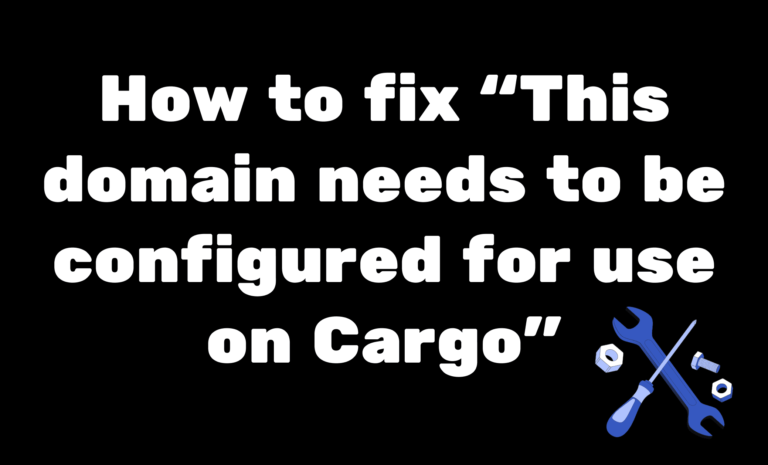Connect Google Domain with Cargo Collective Site – 2024

Connect Google Domain with Cargo Collective Website
In this blog, we are going to see how you can connect the Google domain with the cargo collective site.
First Go to Google Domain Website which is https://domains.google.com/ and after that, you will see all the domains that you have purchased. Click on the Manage button.
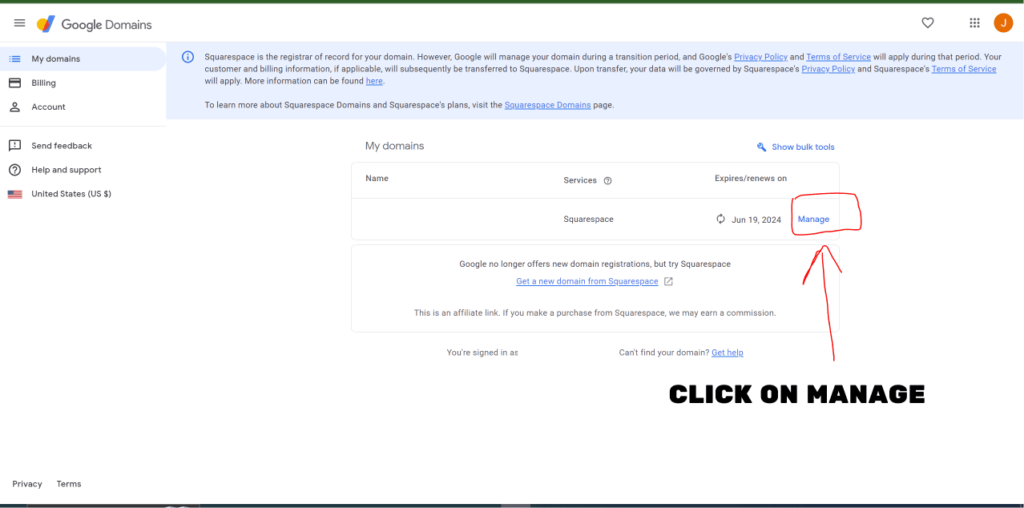
After clicking on the manage button it will open a new page. In the Left Sidebar you will see DNS(Domain Name Server), Click on the DNS.
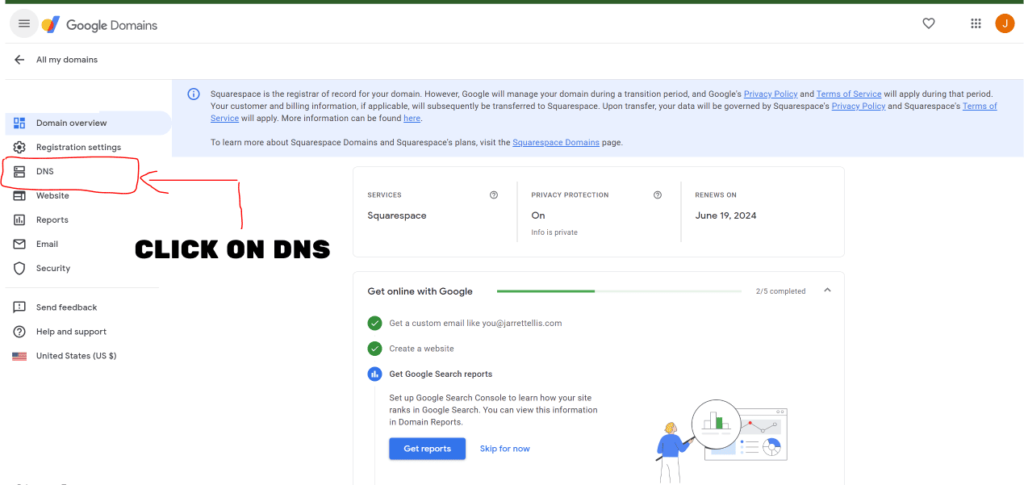
After clicking on DNS, it will open a page and on that page, you will see by Default Some Name Servers are already assigned to your domain. You will see the option of “Custom name servers”. Click on the Custom name server.
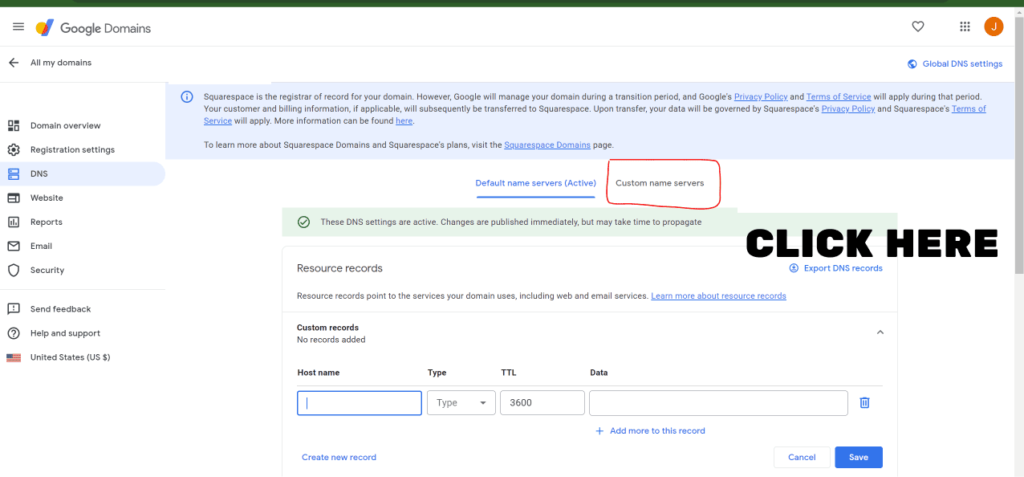
Now Add two custom nameservers of cargo and make sure to click on switch to these settings.
ns1.cargo.site
ns2.cargo.site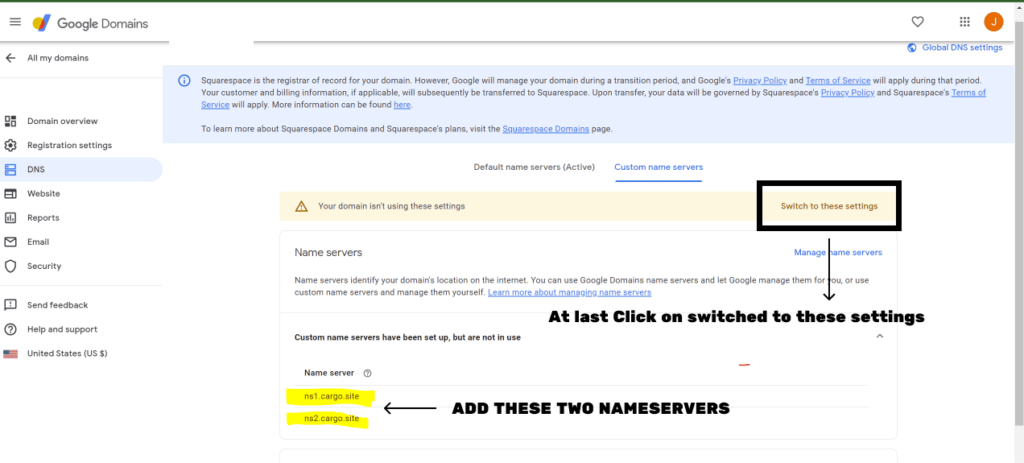
Now if you want to connect the domain with your Cargo 3 website.
- To connect your domain with your Cargo 3 website, click on the globe icon.
- Choose “Add a domain” and then select “Use an existing domain.”
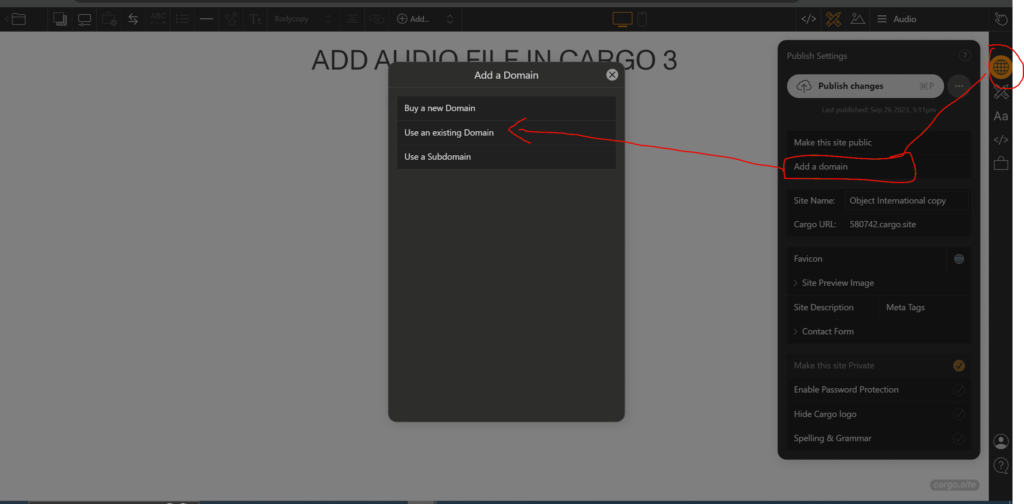
To connect the domain to the cargo 2 website click on the gear icon and write down your domain name in “or Enter a Third-Party Domain…”
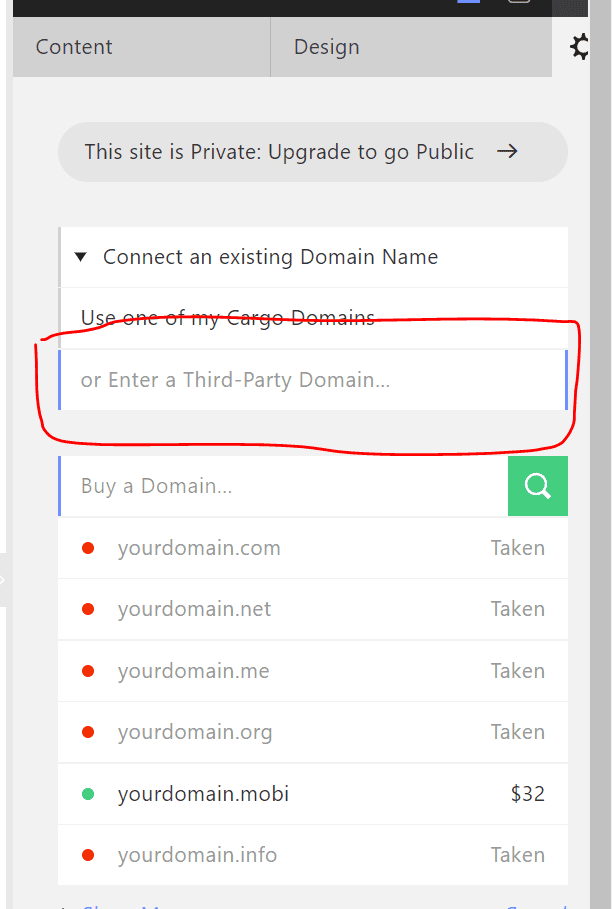
It will take less than 12 hours to connect your custom domain with your cargo collective website.
I hope you have found this blog helpful. Thanks for reading🚀
If you have any questions or need help with your Cargo Site, feel free to ask in the discussion forum.
Checkout blog on – “Add filter effect to an image in Cargo Website😍”