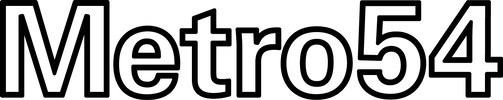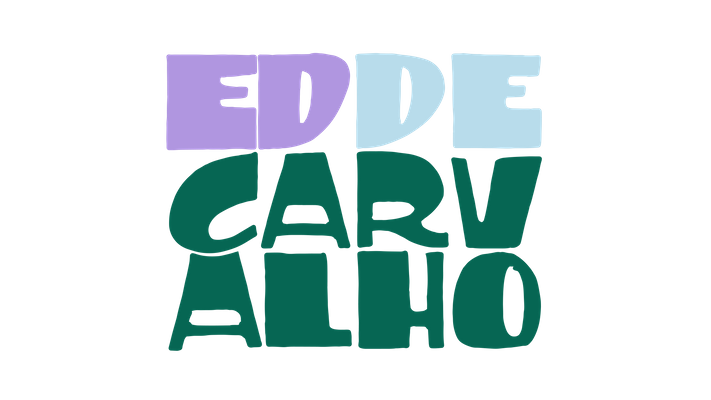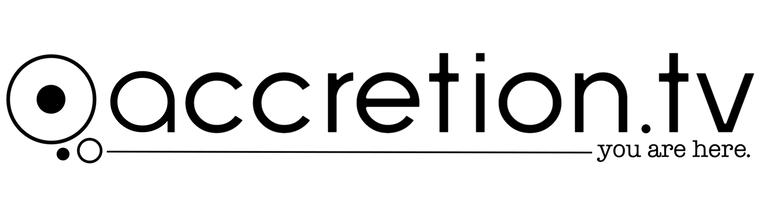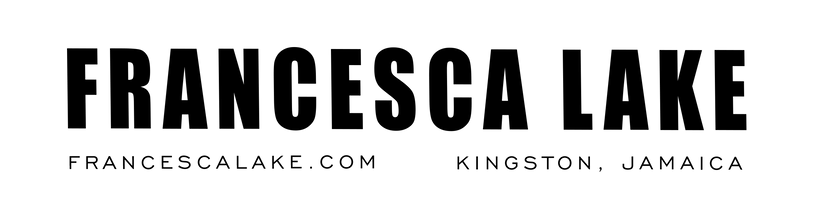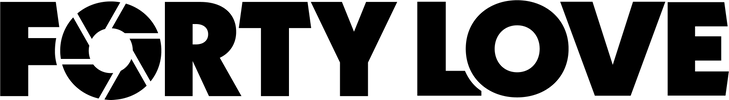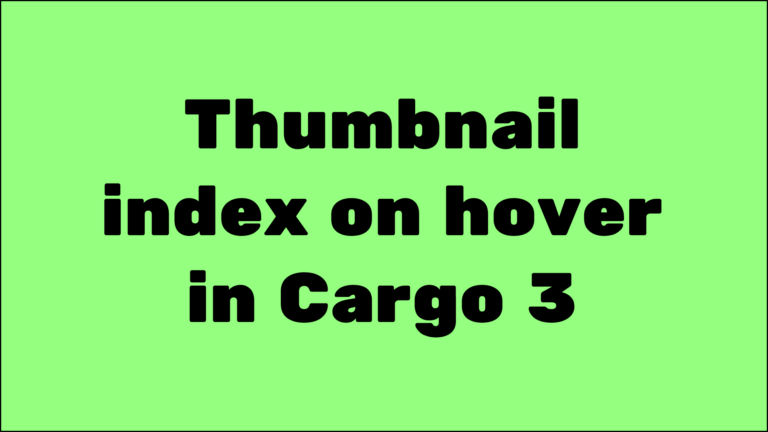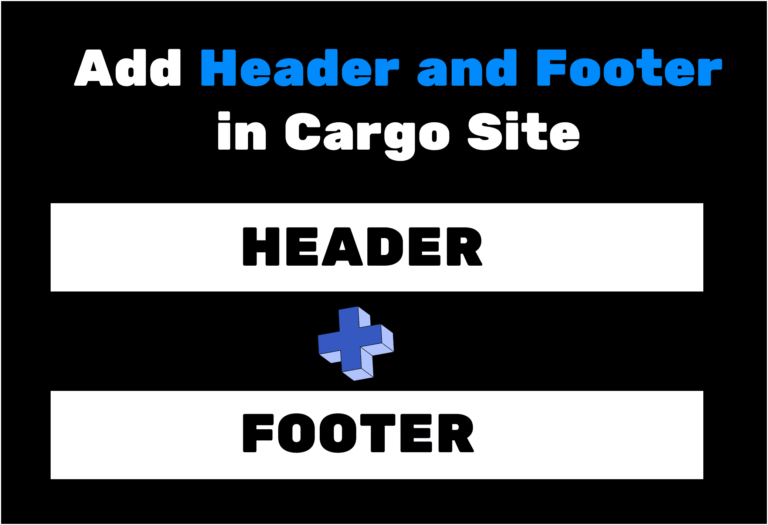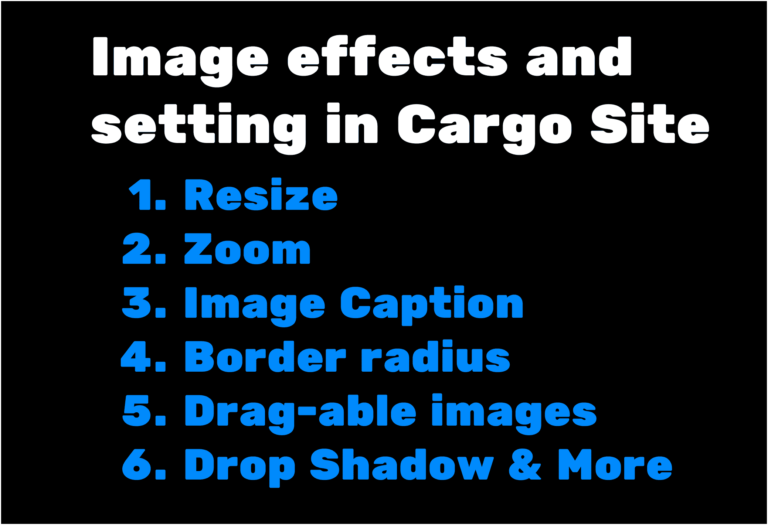Build Your Professional
CARGO SITE
Let me build your portfolio, landing page, or online store using Cargo Site. When we're done, I'll provide you with a personalized video tutorial, so you can easily update and manage your site in the future.
- Build your site in Cargo 3 or Cargo 2
- Fully responsive for different devices and browsers.
- Professionally built with a correct structure.
- Get a video tutorial to easily edit the site yourself in the future.

HAPPY CLIENTS
Client Video Testimonial –
Website – https://upfortylove.com/
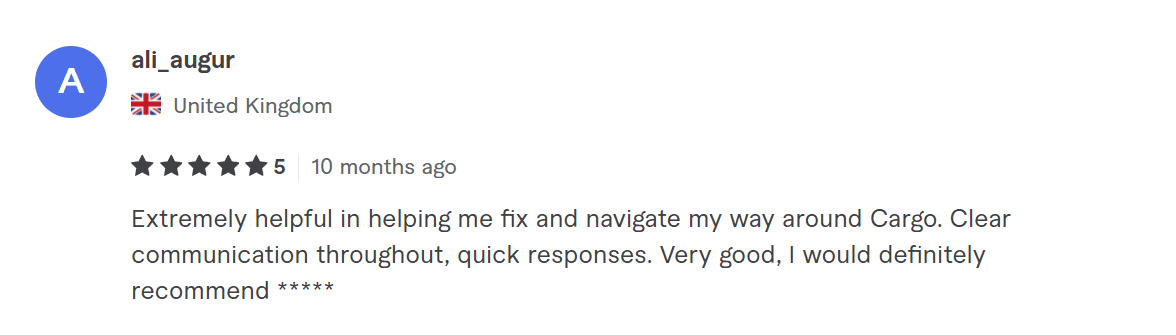
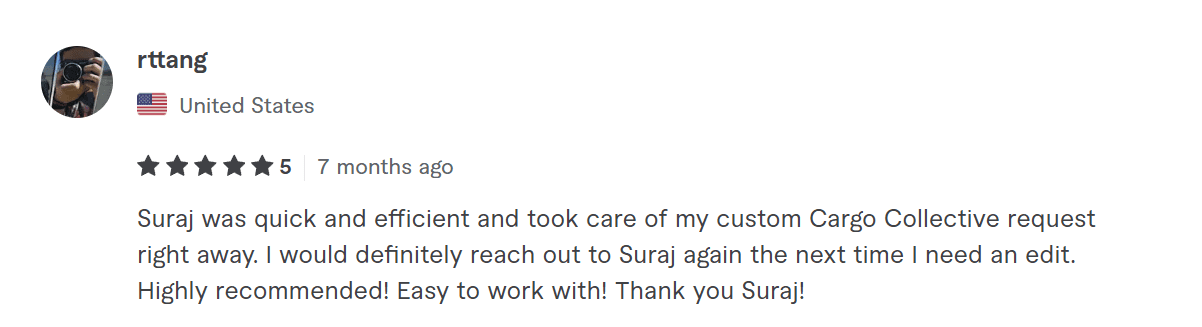
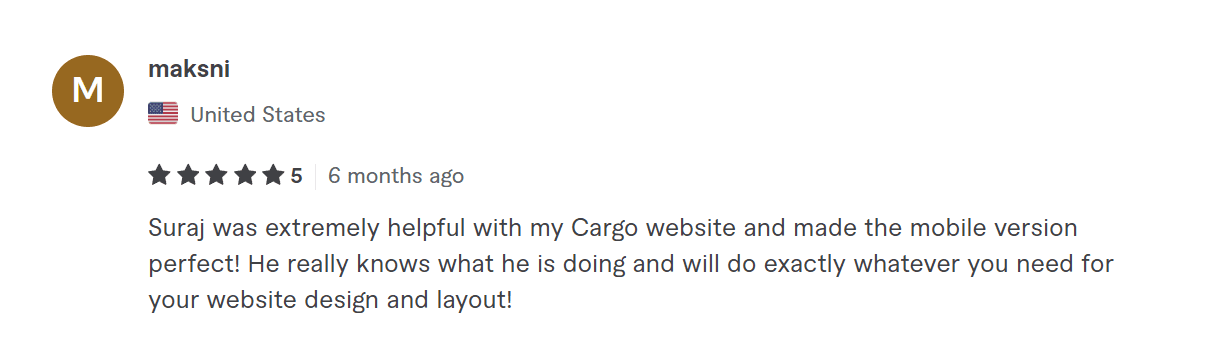
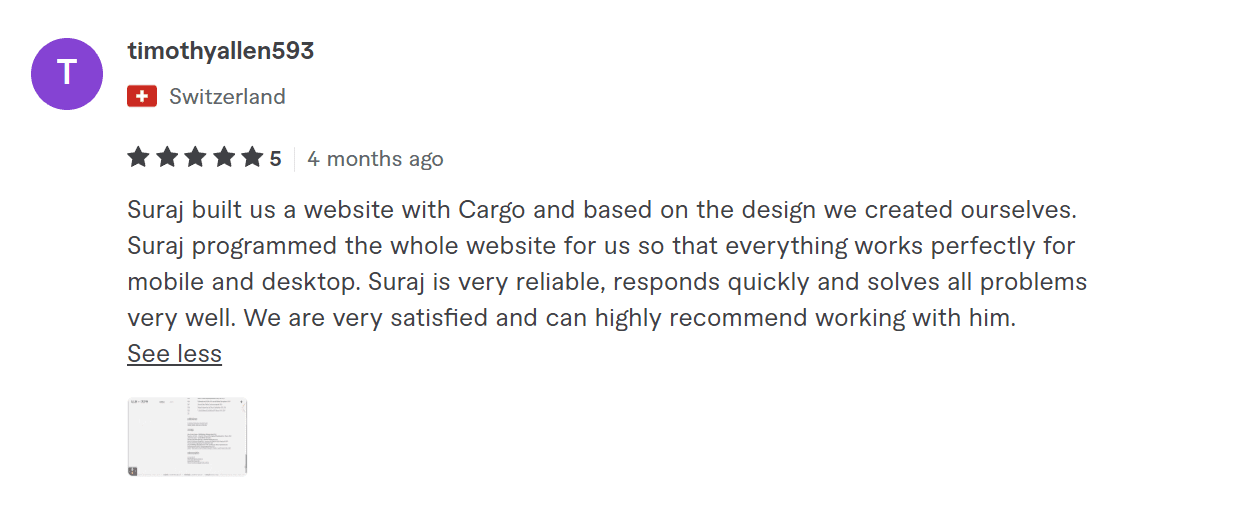
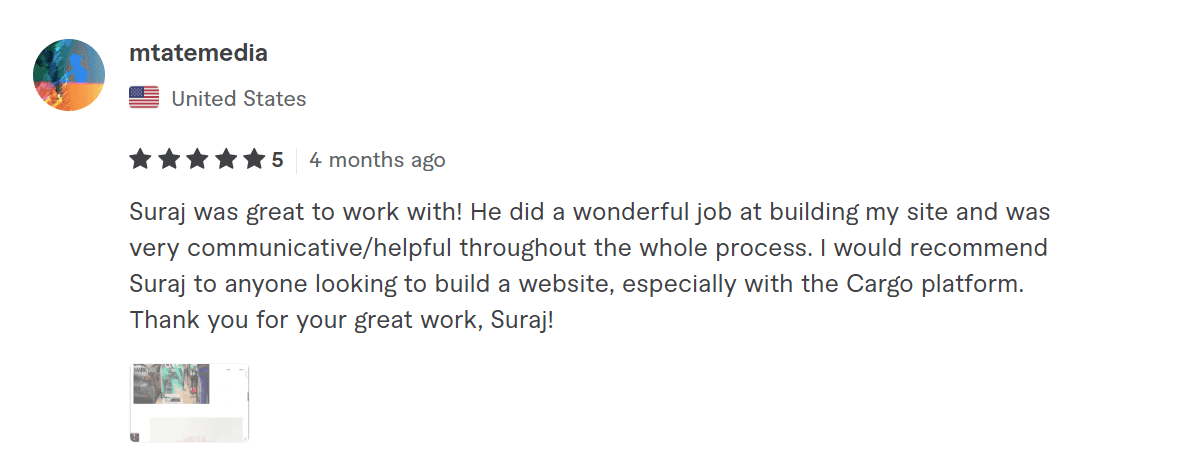
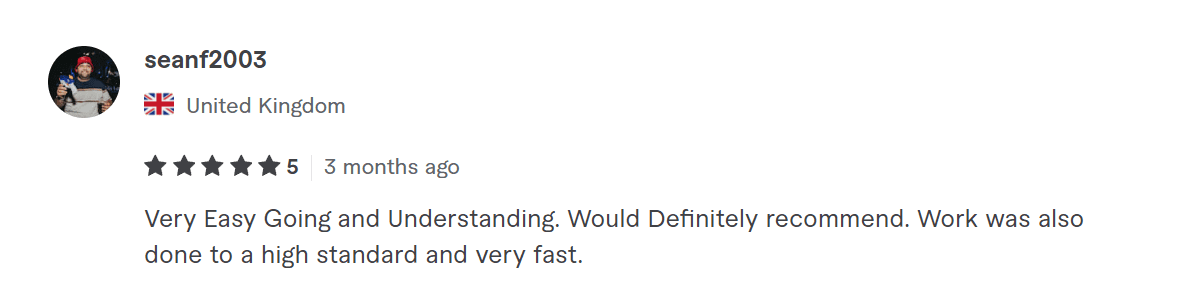
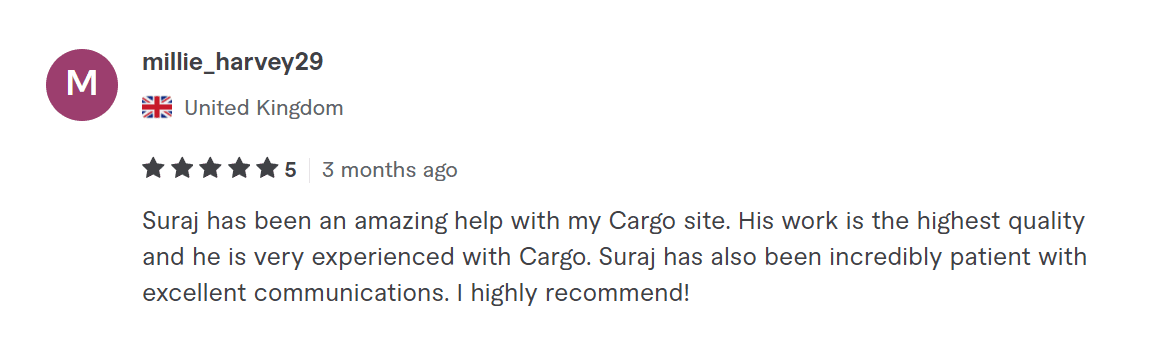
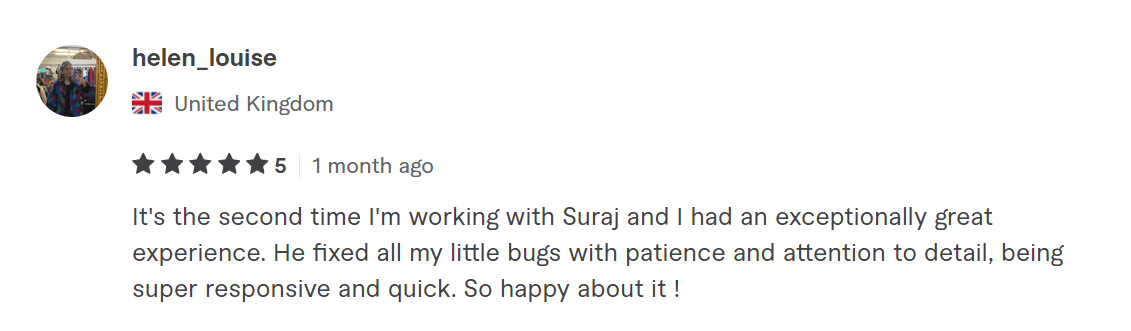
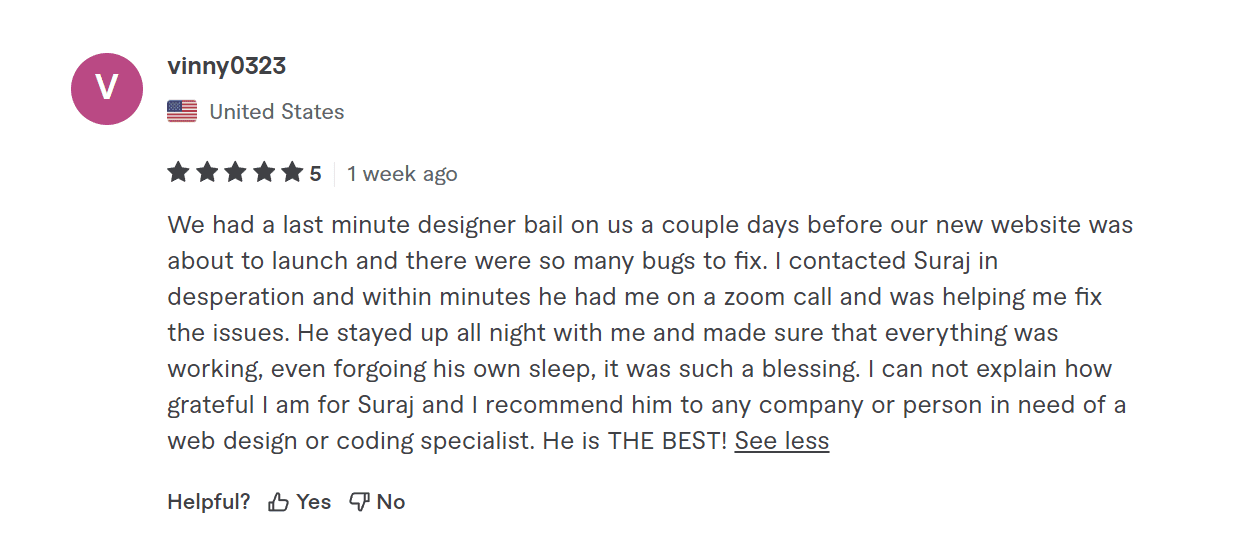
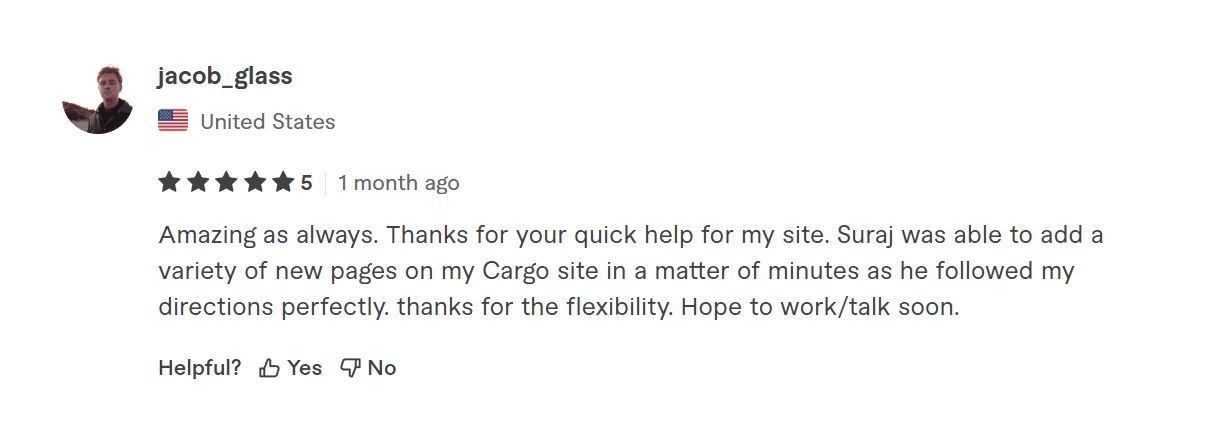
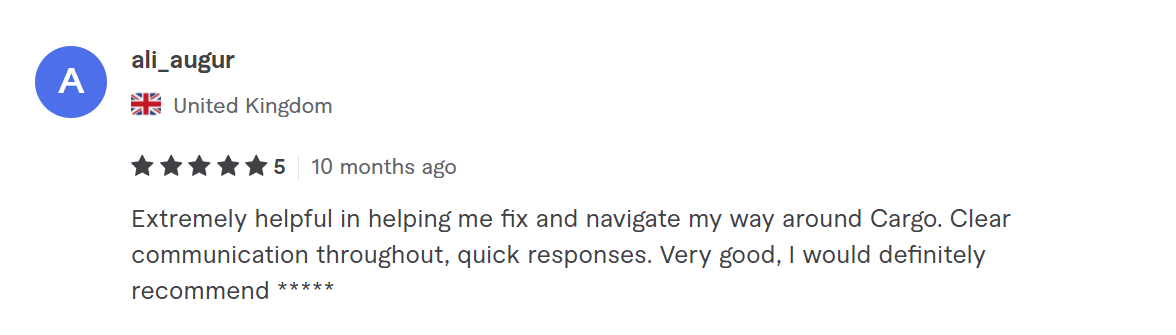
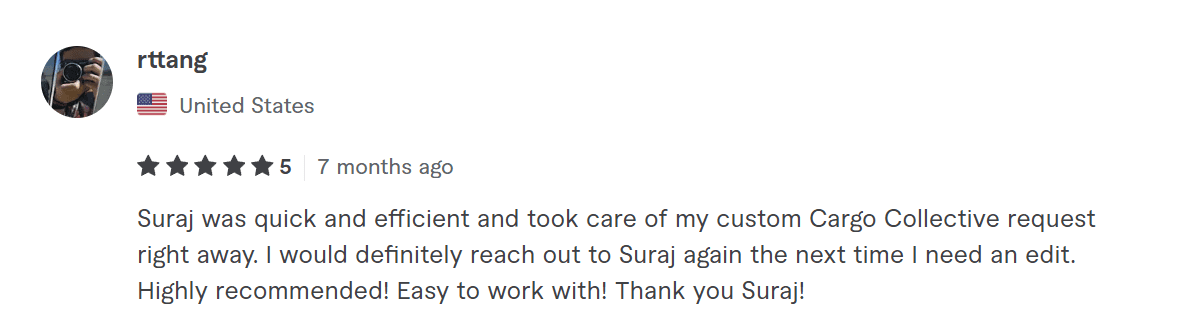
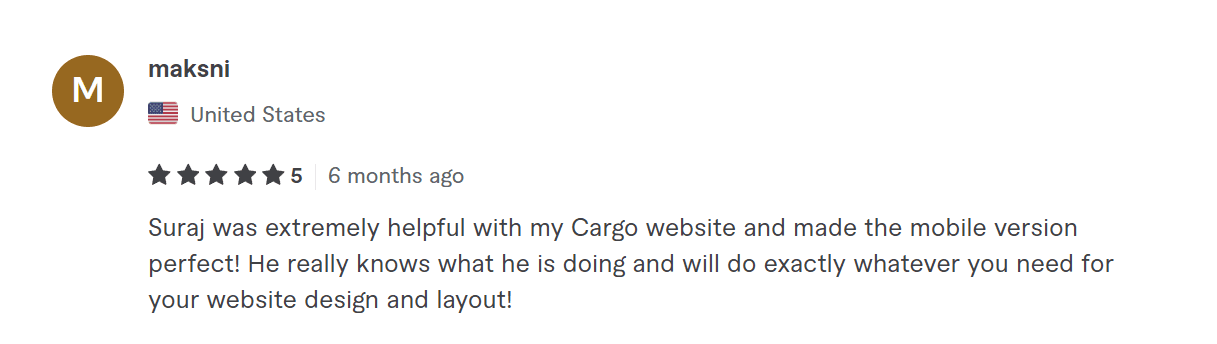
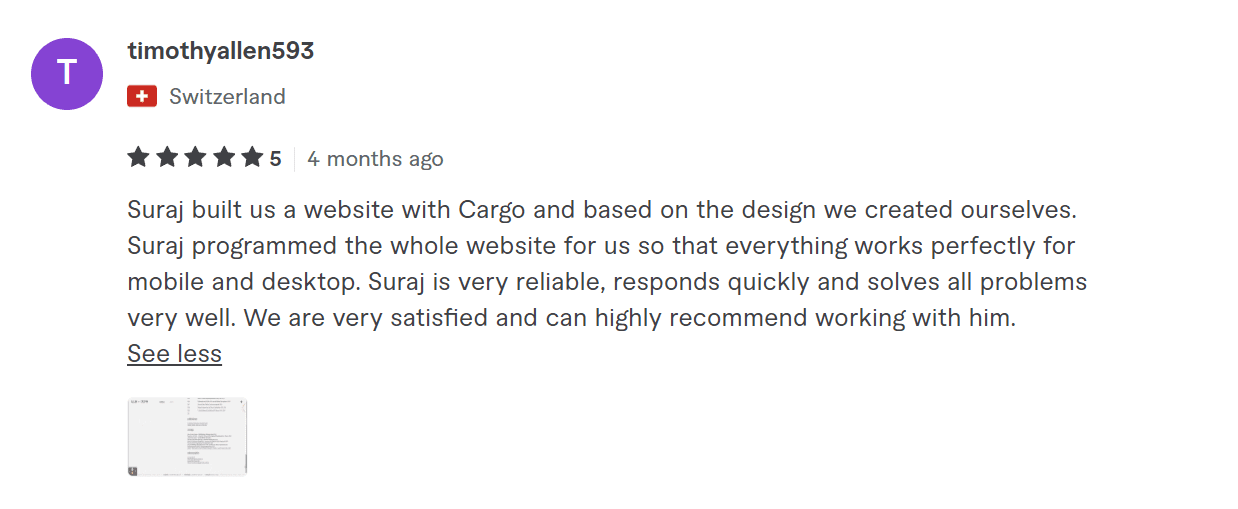
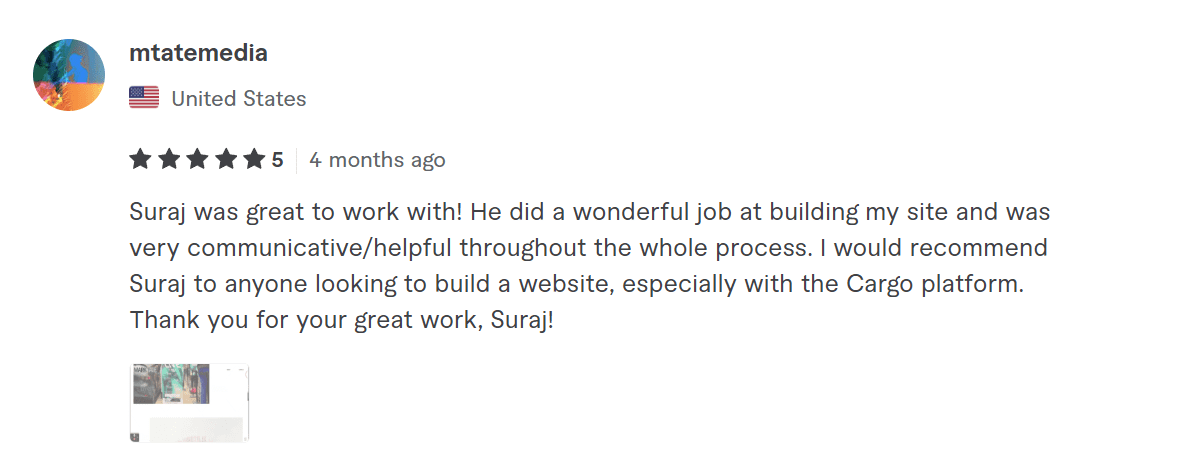
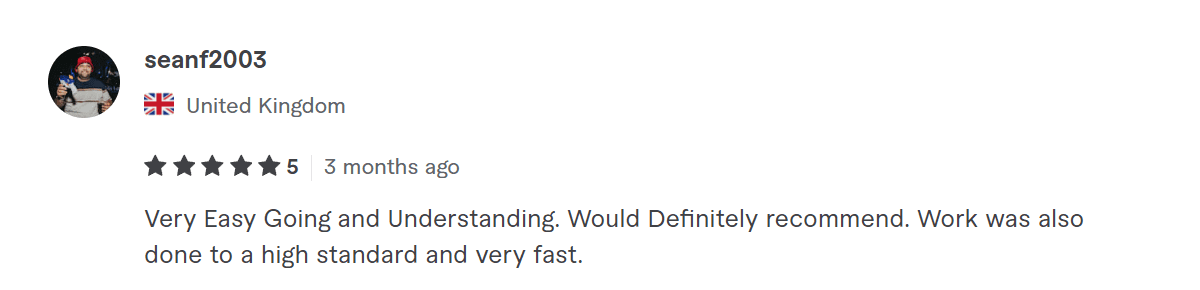
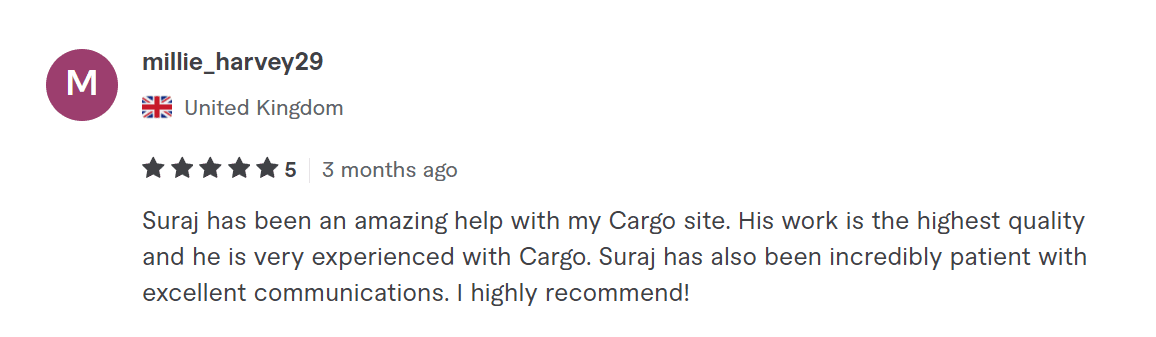
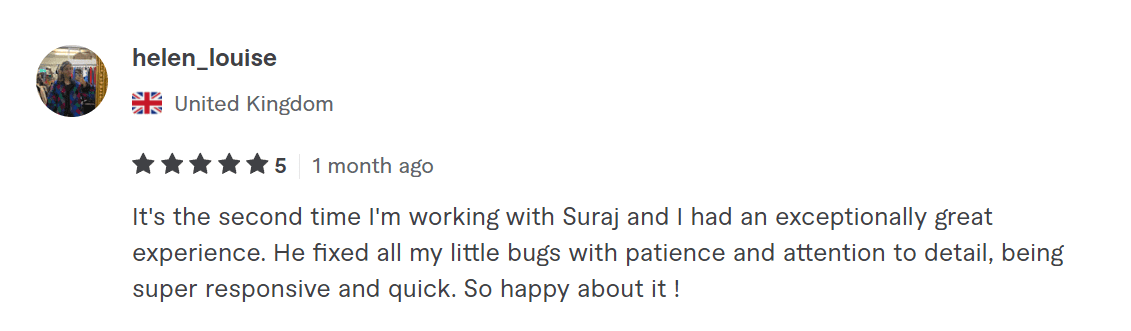
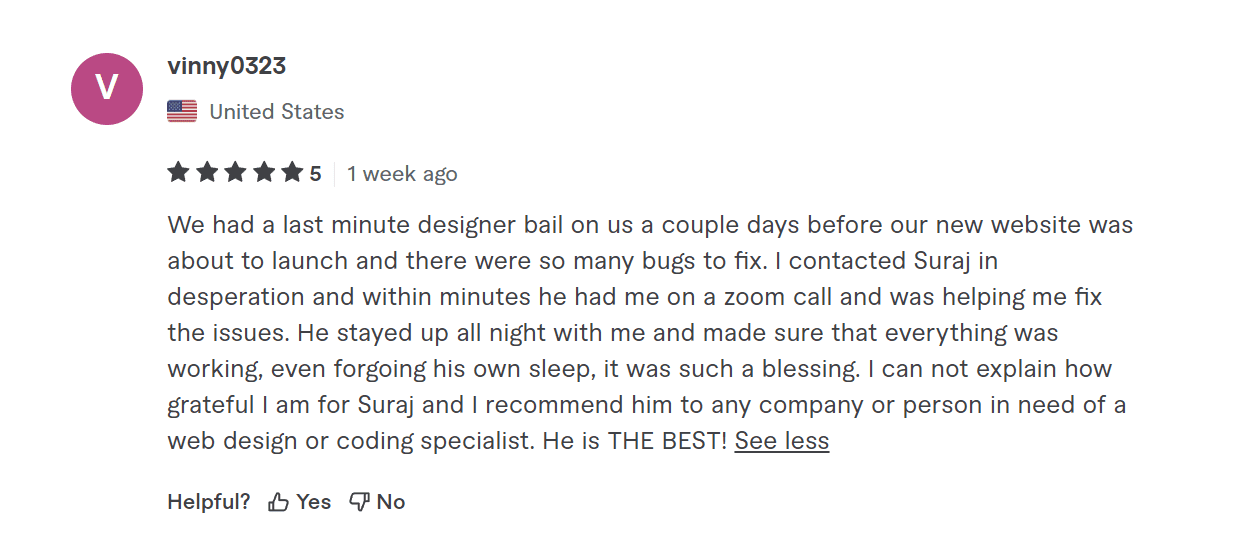
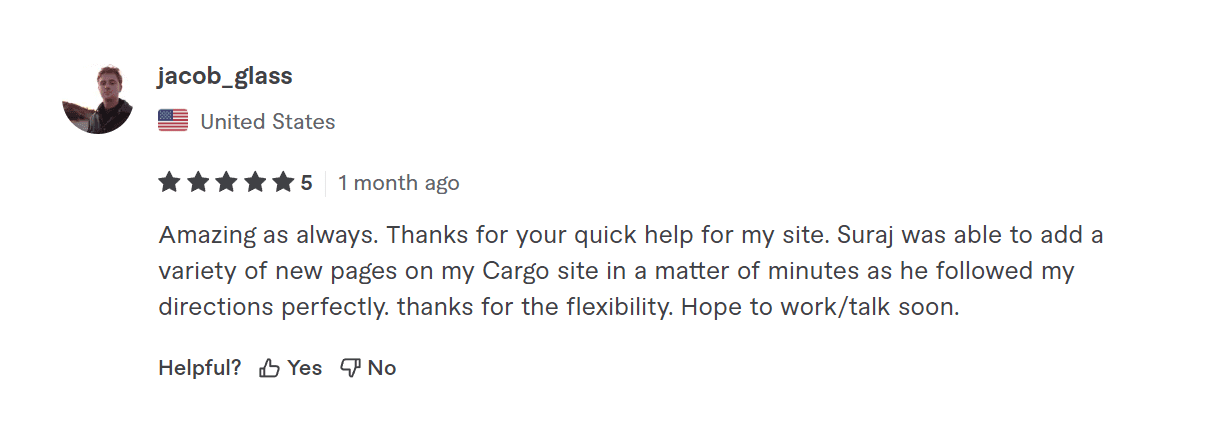
BLOGS
LATEST POSTS
In this blog learn how to add thumbnail index on hover in Cargo 3...
CARGO SITE in use for inspiration for Artist, Designer, Creative Studio, Creative Agency, Architecture and Photographer...
Learn how to add click to scroll in anchor link to a section in Cargo Site. We will be using HTML, CSS and Javacript to create this functionality in Cargo 2 and Cargo 3...
Learn how to add swap images on hover in Cargo Site using custom HTML and CSS, we will be implementing in both Cargo 2 and Cargo 3...
Learn how to add a dropdown menu in Cargo Site. We will be using HTML and CSS to add the dropdown menu in both Cargo 2 and Cargo 3...
Learn how to add flying objects and bouncing objects to your Cargo site. We'll cover both methods: using code and without code...
Learn how to create header and footer in Cargo Site with our easy guide. Elevate your website's user experience in just a few simple steps...
Learn Image Effects and Settings in Cargo Site like resizing of image,border , border-radius,enable-disable zoom, dropshadow,image caption,draggable and many more...
Learn how to add Social Media icons with hover effect in Cargo Site with the help of HTML,CSS in Cargo 2 and Cargo 3...