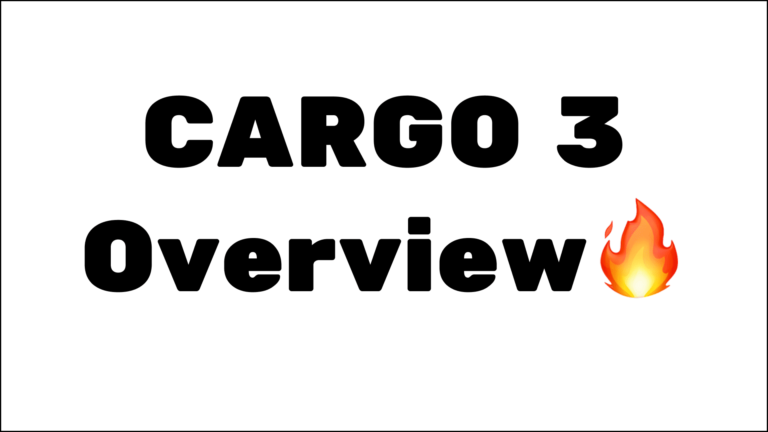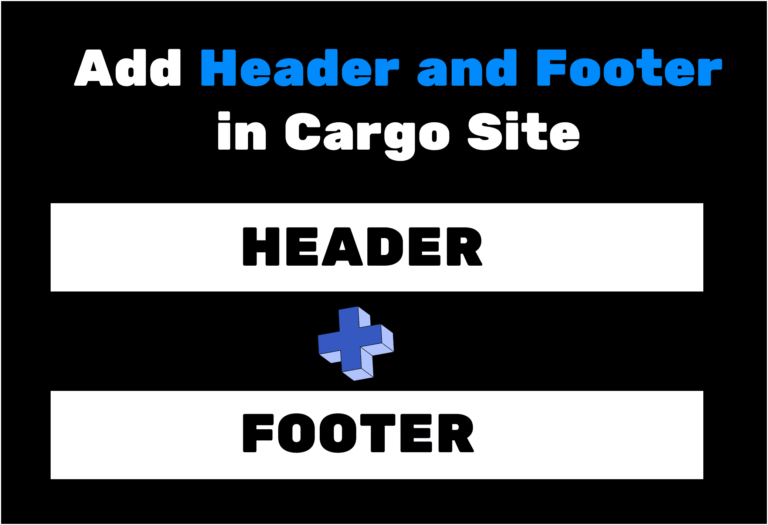Cargo Site pricing and subscription all you need to know

Cargo Site Cost, Transfer Cargo Site, Cancel Cargo Subscription know everything in this blog
In this blog we are going to discuss cargo site pricing and subscription, how you can purchase the Cargo subscription, and how to cancel the Cargo Subscription
Cargo Site pricing and subscription
In Cargo, you can start building a site for free, but it will be private, meaning only you can see it. If you will open the website in incognito mode or some other browser it will show the message “This Site is Private”.
To make it public, you’ll need to upgrade your subscription, which costs $14/month when billed annually or $19/month when billed monthly.
Each account includes one free custom domain connection. If you want to connect more custom domains, it’s $2/month when billed yearly or $3/month when billed monthly.
You can make unlimited public sites using “cargo.site” domains without any extra cost.
However, in Cargo 2, you have to purchase a subscription for each website you want to make public, which is seen as a downgrade of Cargo 2.
Check out top cargo portfolio website in use😍
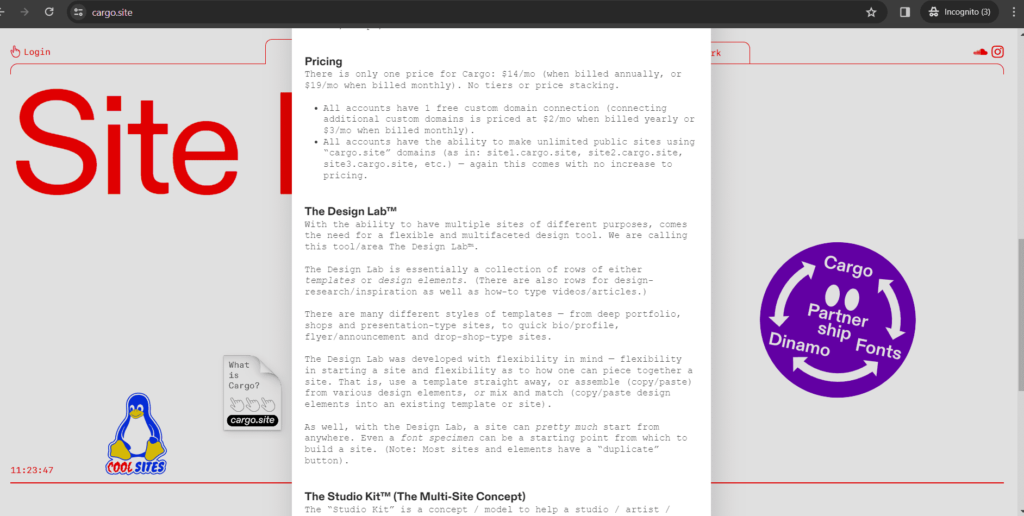
How to transfer Cargo 2 payment to Cargo 3?
If you’ve created a new site on Cargo 3 and want to make it public using the payment you’ve already made on Cargo 2, you can easily transfer it to your Cargo 3 site.
- Open your Cargo 3 site in the Cargo 3 editor.
- On the right side, locate and click on the globe icon.
- Navigate to “Publish Settings.”
- Click on “Make this site public.” If you don’t see this option, click on “Add Domain.”
- Select the existing domain or enter your domain name.
- After adding your domain, you’ll see a message saying, “We see that you’re paying for Cargo 2. To transfer that payment to Cargo 3, click here.”
- Click on the provided link to initiate the transfer.
- Your payment will be successfully transferred from Cargo 2 to Cargo 3.
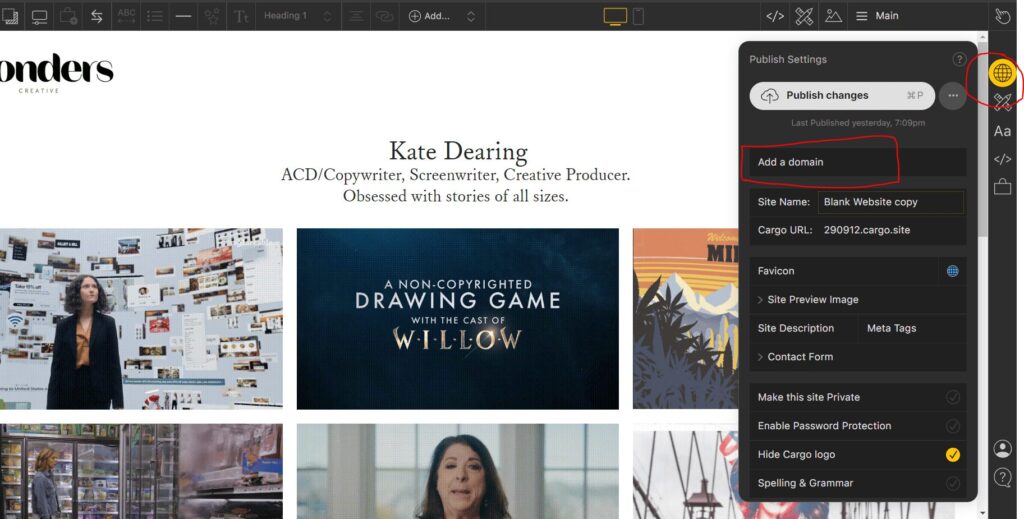
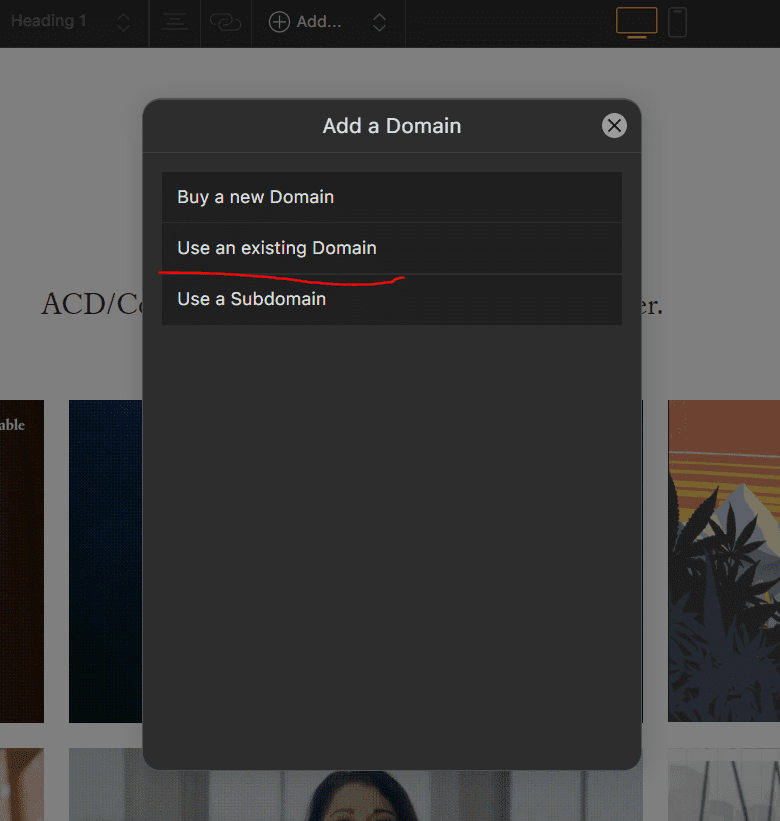
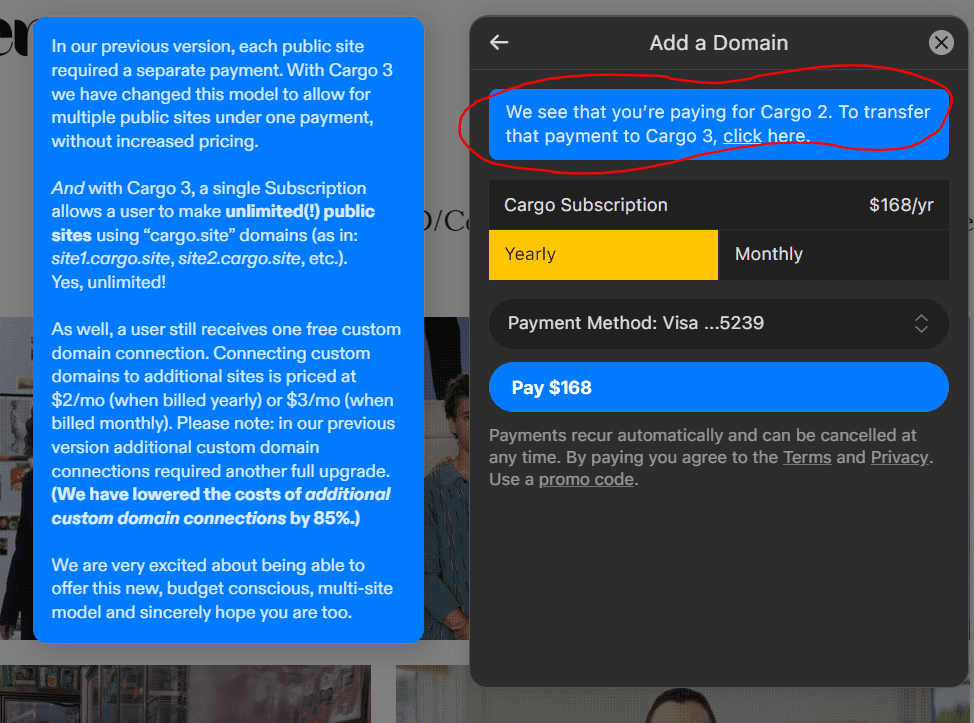
It’s essential to ensure that you’re logged into the account that contains both the upgraded Cargo 2 site and the new Cargo 3 site. Please note that transferring the payment will make your Cargo 2 site private, and you won’t be paying for it anymore.
It’s worth mentioning that on Cargo 2, a payment is referred to as an “Upgrade,” while on Cargo 3, it’s called a “Subscription.” When you transfer a Cargo 2 upgrade to Cargo 3, your Upgrade is converted into a Subscription
How to cancel cargo site subscription?
Follow these steps to cancel cargo subscription:
- Go to the dashboard at https://u.cargo.site/.
- Locate the top left icon, which should have an option for “Account Settings.” Click on it.
- A popup window will appear. Within this window, you will find the option for “Cargo Subscription.” Click on it.
- You will see your Cargo Subscription details. Click on the three-dot menu icon.
- From the options provided, select “Cancel.”
- Confirm if you want to cancel the Cargo subscription.
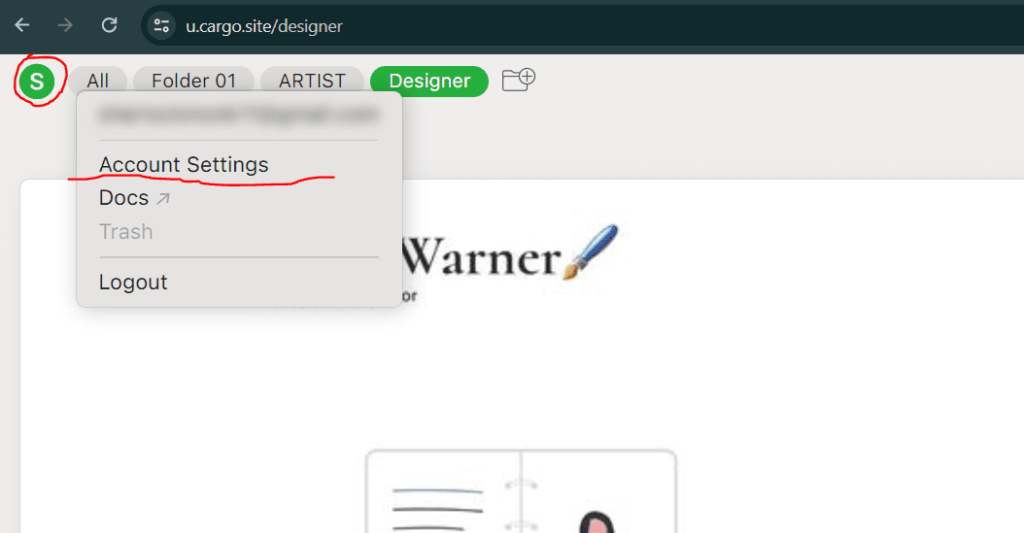
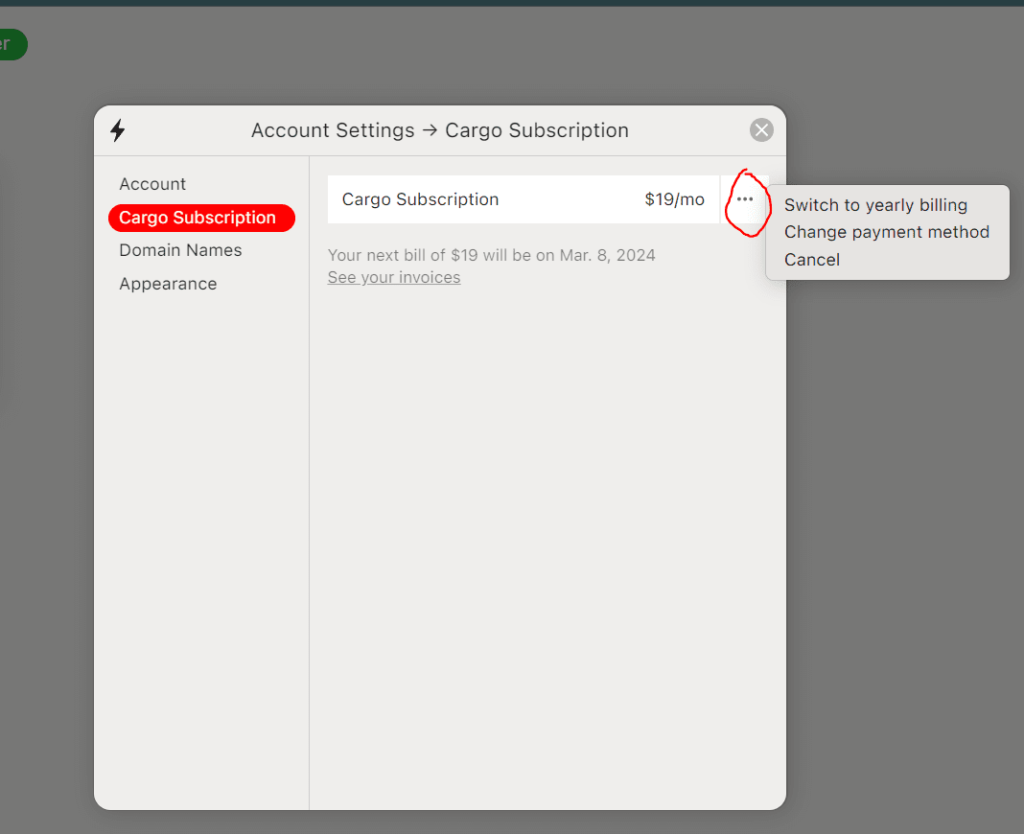
How to change Cargo Site payment method and switch from monthly to yearly or vice-versa?
Here are the steps to change your Cargo Site payment method and switch between monthly and yearly billing.
- Access the dashboard by visiting https://u.cargo.site/.
- Look for the top left icon, which will provide access to “Account Settings.” Click on it.
- A popup window will appear, presenting various options. Locate and click on “Cargo Subscription.”
- In the Cargo Subscription section, click on the three-dot menu icon.
- You’ll be presented with options to change your payment method and switch between monthly and yearly billing for your subscription.
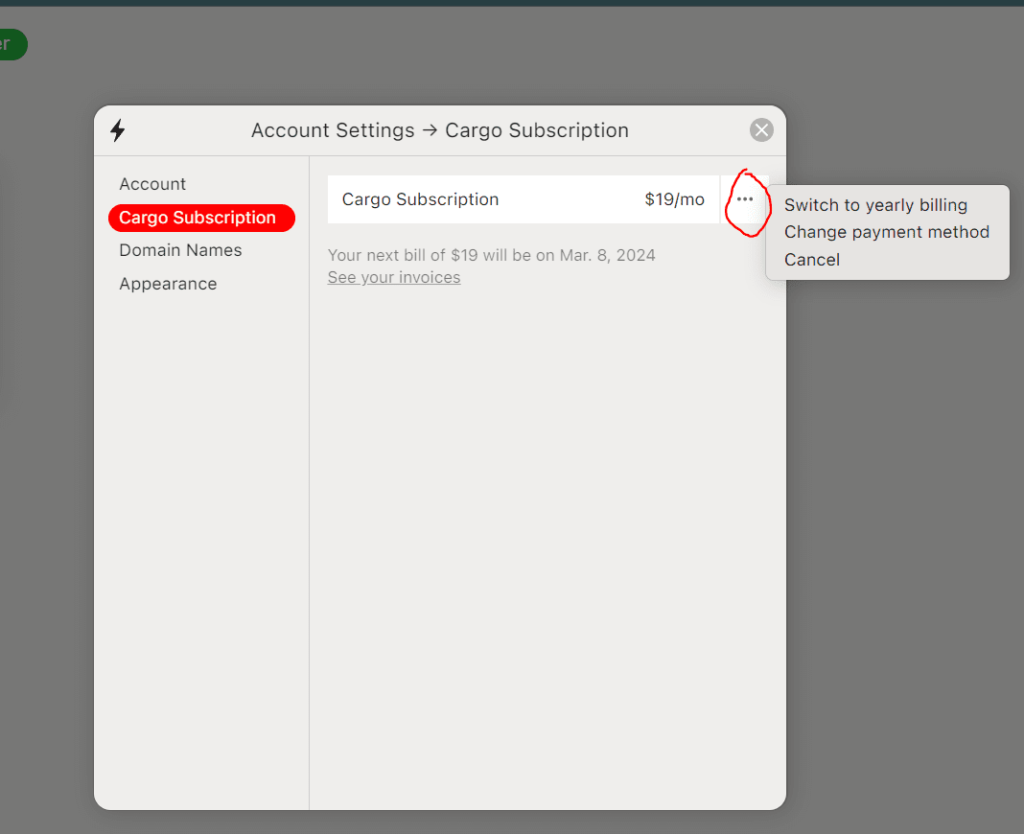
I hope you have found this blog helpful. Thanks for reading🚀
If you have any questions or need help with your Cargo Site, feel free to ask in the discussion forum.