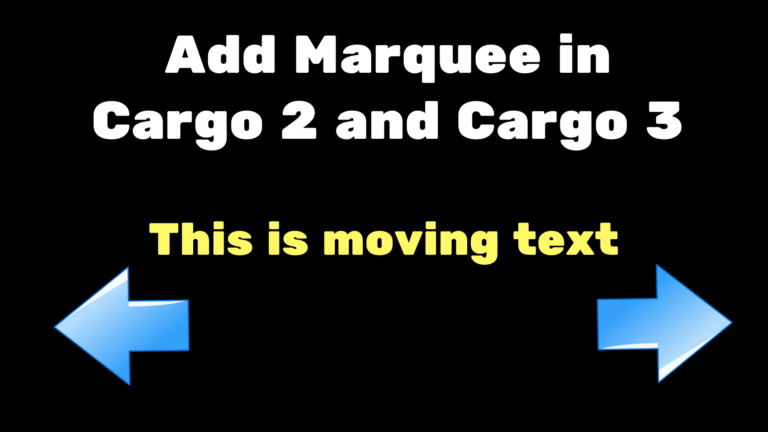Cargo 3 : New Cargo Collective Site Builder Editor Complete Guide

Complete Guide on Cargo 3 – Cargo Collective Site Site Editor
Welcome to our in-depth guide on Cargo 3, the latest website editor by Cargo Collective. If you’re familiar with Cargo Collective, a popular site builder among artists, designers, and creative studios, you’re in for a treat.
Cargo 3 has taken the reins from Cargo 2, addressing its shortcomings and introducing powerful new features. Let’s explore the changes and cool features that make Cargo 3 a game-changer.
Cargo Site in use for inspiration – Click here
If you want me to build a similar site for you or some you have the other reference, please send me a message.
1 – Pricing
Cargo 3 introduces new pricing plans. It costs $14/month (billed annually) or $19/month (billed monthly). With a subscription, you can create an unlimited number of public websites. By default, all websites have a .cargo.site domain, but with your subscription, you get one free domain connection.
Connecting additional custom domains costs $2/mo (billed yearly) or $3/mo (billed monthly). This significant change allows multiple public websites under one subscription, a departure from the previous requirement in Cargo 2 for separate subscriptions per website.
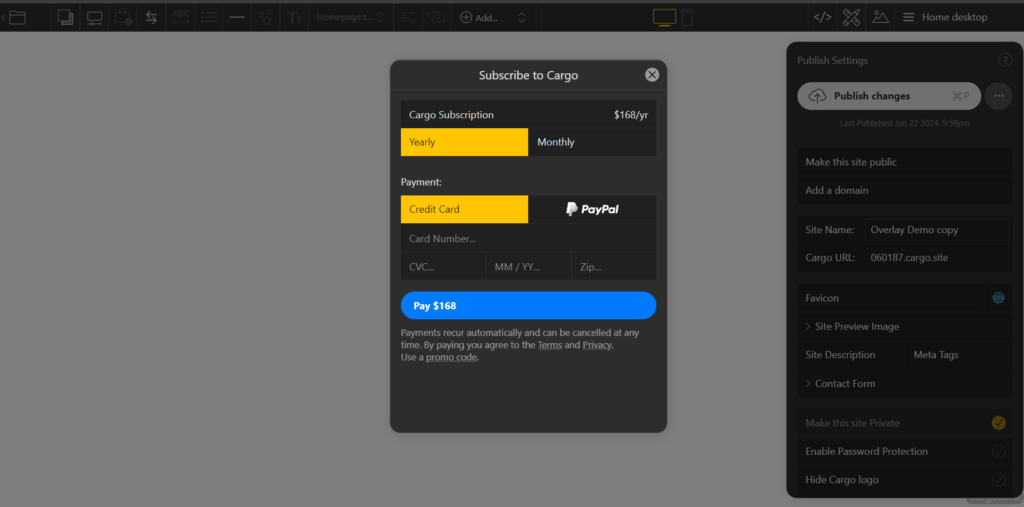
2 – Real-time Multiple User Editing
Cargo 3 incorporates real-time collaboration, similar to Google Docs. Multiple users can work on the same website simultaneously, with changes reflecting instantly for all collaborators.
This feature enhances teamwork and streamlines the editing process.
3 – Website Access Role Authorization
In Cargo 3, when sharing website access, you can assign three different roles:
- Admin: This role has full access, allowing the person to make major changes, including deleting the website. Admin access should be granted cautiously.
- Editor: Editors can perform most tasks but with some restrictions. They can’t invite other users, change permissions, add/remove a domain, change the site URL, change the site from private to public, receive contact form emails, or delete the site.
- Viewer: The Viewer role is designed for showcasing a site in progress without granting editing capabilities. Viewers can see real-time changes but only have access to the “Site Preview” mode. It’s useful for clients or friends to provide feedback without having full editing privileges.
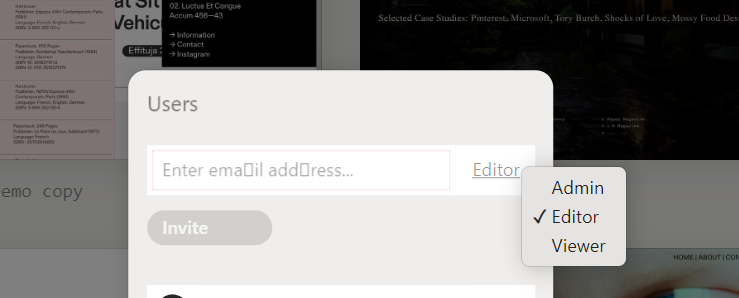
4 – Mobile Responsiveness:
Cargo 3 simplifies mobile optimization with additional settings in the editor. It provides an easier process compared to Cargo 2, in Cargo 2 we have to add CSS to make it mobile-friendly. This is not the case with Cargo 3.
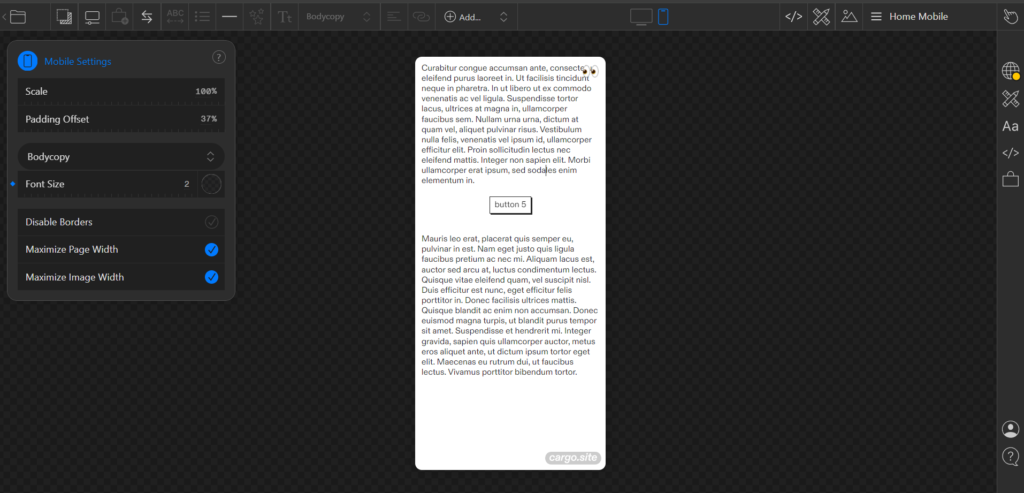
5 – E-commerce
For setting up an e-commerce store in Cargo 3, the process remains similar to Cargo 2. You can sell both digital and physical goods, and the platform supports two payment gateways: Stripe and PayPal.
The significant change here is the pricing structure. To add e-commerce to your Cargo 3 website, you need to purchase an add-on, which costs $5.50/mo (billed yearly) or $9/mo (billed monthly). It’s essential to note that Cargo does not charge per-transaction fees.
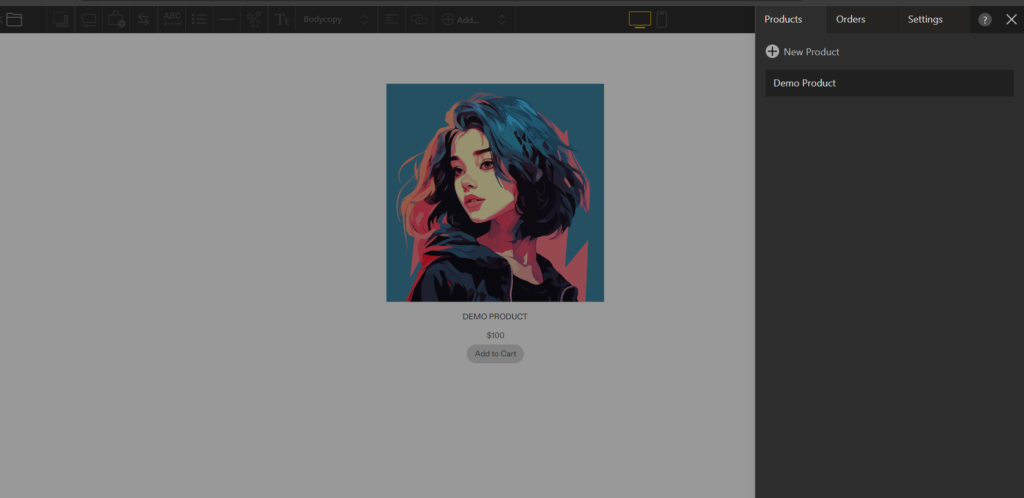
Conclusion
To wrap it up, Cargo 3 is a fantastic tool for building websites. It fixes issues from Cargo 2 and adds cool stuff. With flexible prices, working together in real-time, and easy mobile adjustments, it’s great for artists and designers.
Whether you’re creating your site or managing multiple, Cargo 3 makes things smoother. Try it out and level up your website game!
Checkout – how to connect domain in cargo
Thanks for reading the blog.